Mobile user experience is now a major challenge for any business looking to succeed in the digital world. With over 58% of global web traffic coming from mobile devices, optimizing your mobile UX is no longer an option but an absolute necessity.
Whether you’re a developer, designer, or marketing manager, understanding the specifics of mobile interfaces can radically transform your business performance. Mobile users have specific expectations: they crave speed, simplicity, and efficiency. A poor user experience can drive away 53% of your visitors in less than three seconds.

This comprehensive guide will reveal all the secrets of successful mobile UX . You’ll discover the key elements that distinguish exceptional apps, common mistakes to avoid , and best practices used by market leaders. We’ll also explore essential tools and share real-life examples that will inspire your own projects.
What is mobile user experience and why is it crucial?
Mobile user experience encompasses all aspects of a user’s interaction with your app or website on a smartphone or tablet. It includes mobile navigation , loading speed , content readability, and ease of use of features.
Unlike desktop interfaces, mobile screens impose unique constraints. Limited space, touchscreen usage, and variable usage conditions (transportation, walking, changing lighting) directly influence your brand’s perception.
An optimized mobile UX generates impressive measurable results. Companies that invest in improving their mobile interface see an average 200% increase in their conversion rate. Google also prioritizes mobile-friendly sites in its search results , directly impacting your visibility.

The fundamentals of a great mobile UX
Responsive and adaptive design
Your mobile design should adapt perfectly to all screen sizes. Responsive design ensures a consistent experience , whether the user is browsing on an iPhone SE or a Galaxy Note. Clickable elements should be at least 44 pixels to ensure comfortable interaction.
Optimized loading speed
Mobile performance largely determines the success of your platform. Mobile users abandon a page that takes more than 3 seconds to load. Optimize your images, minimize HTTP requests, and use caching to speed up display.
Intuitive and simplified navigation
Mobile navigation should be clean and logical. Use hamburger menus to save space, use universally recognized icons, and make sure every important action is accessible in three clicks or less.
Mobile-friendly content
Write concise and scannable texts. Long paragraphs discourage reading on small screens. Use bullet points, short headings, and space out your layout to make it easier to understand.
Common Mobile UX Mistakes and Practical Solutions
Buttons too small or poorly positioned
Many apps place their action buttons in hard-to-reach areas. Position important elements within your thumb’s comfort zone, usually at the bottom of the screen for one-handed use.
Invasive pop-ups
Pop-ups that take up the entire screen create a frustrating user experience . If you must use pop-ups, make sure they are easily closed and don’t appear immediately.
Complex forms
Long forms discourage mobile conversions. Simplify your fields, use autocomplete, and break complex processes into short, clear steps.
Lack of visual feedback
Users need visual confirmations to understand that their actions have been recorded. Incorporate subtle animations, color changes, or confirmation messages to reassure your users.

Best practices for exceptional mobile design
Prioritize essential content
Apply the “mobile-first” rule by identifying the truly essential features. Every element displayed should have a purpose and contribute to the main objective of your app.
Optimize touch interactions
Design for touch, not click. Swipe, pinch, and long-press gestures enrich the mobile user experience . Stick to established conventions to avoid confusion.
Test on real devices
Emulators are never a substitute for real-world testing. Test your mobile interface on different brands, screen sizes, and operating system versions to identify specific issues.
Personalize the experience
Use geolocation data, browsing history, and user preferences to deliver relevant content. Personalization significantly improves engagement and retention .
Essential tools and resources for mobile UX
Prototyping tools
Figma, Adobe XD, and Sketch make it easy to create interactive mockups. These platforms allow you to visualize and test your ideas before development, saving time and resources.
Analysis and testing tools
Google Analytics, Hotjar, and Crazy Egg provide valuable data on mobile user behavior. Heat maps reveal popular areas and friction points.
User testing platforms
UserTesting, Maze, and Lookback allow you to observe real users interacting with your mobile interface . These qualitative insights perfectly complement analytical data.
Inspiring examples of successful mobile UX
Spotify: Smooth Music Browsing
Spotify excels at mobile music navigation. Their minimalist interface emphasizes essential features: playback, search, and discovery. Smooth transitions and subtle animations create an immersive experience.
Airbnb: simplified search and booking
The Airbnb app transforms a complex process into an intuitive user experience . Their progressive filter system guides the user without overwhelming them with options, while high-quality photos make decision-making easier.
Instagram: Optimized social engagement
Instagram has mastered mobile UX for social media. The clean interface, natural gestures, and infinite feed maintain engagement while remaining easy to use.
Transform your mobile UX with Aji Creative
Mobile user experience determines the success of your digital presence. Mobile users represent the majority of your audience, and their expectations continue to evolve. Investing in an exceptional mobile UX is no longer a luxury but an essential business strategy.
Businesses that neglect their mobile interfaces miss out on significant opportunities. Every extra second of loading time, every unnecessary click, and every user frustration directly impacts your revenue and brand image.
Start optimizing your mobile user experience now . Evaluate your current design with our free checklist, subscribe to our newsletter to receive the latest UX trends, and feel free to contact our team of Aji Creative experts for a personalized consultation. Also, share this article with your colleagues to raise awareness among your team about the crucial importance of mobile UX .


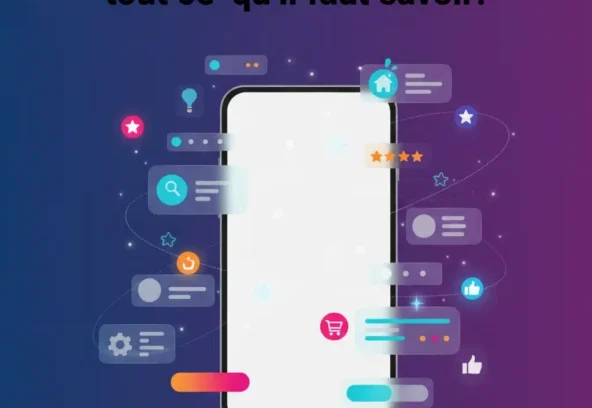

Fun88 accepting crypto now? fun88cbtc seems focused on Bitcoin. Thinking of using it. Do they offer good rates and security? Lets discuss! Check them out: fun88cbtc
PortalPagcor is my go-to for all things related to PAGCOR. Information is clear and easy to find. Super helpful! Check it out here: portalpagcor